Accounts & Account Management – Qymatix Sales Analytics Software" use_theme_fonts="yes"]
Customer Relationship Management (CRM) is one of the most fundamental tasks of every sales leader and Key Account Manager. Qymatix users can manage their accounts from this view.The Qymatix User Type CRM, Professional and Advance have access to the full extent of the Account Management view, including account detailed information, contacts, and activities. Basic users and controllers will only see a list of accounts that will navigate to their sales insights once they click on them.The Accounts & Account Management view of the Qymatix Sales Analytics Software does not replace traditional CRM systems, although some sales teams use it as your smart CRM.
[vc_custom_heading text="Accounts & Account Management – Qymatix Sales Analytics Software
Customer Relationship Management (CRM) is one of the most fundamental tasks of every sales leader and Key Account Manager. Qymatix users can manage their accounts from this view.The Qymatix User Type CRM, Professional and Advance have access to the full extent of the Account Management view, including account detailed information, contacts, and activities. Basic users and controllers will only see a list of accounts that will navigate to their sales insights once they click on them.The Accounts & Account Management view of the Qymatix Sales Analytics Software does not replace traditional CRM systems, although some sales teams use it as your smart CRM.
Although artificial intelligence is not going to replace the sales management job anytime soon, its usage can significantly enhance customer relationships. Therefore, the Accounts & Account Management view of the Qymatix Sales Analytics Software focuses on the minimal set of CRM functions that a sales leader needs to improve sales performance.
With this view, the contact and the sales actions view, a user will be able to answer the following questions:
Who are our key accounts, customers and contacts?
What kinds of sales actions and opportunities are we working on?
Where can I find a list of all sales opportunities per account?
The Qymatix software provides you with views listing your key accounts, contacts and sales actions.
The view Accounts has four tabs: all accounts and customers alphabetically listed, recently accessed accounts, clipped (or favourited) clients and an account filter.
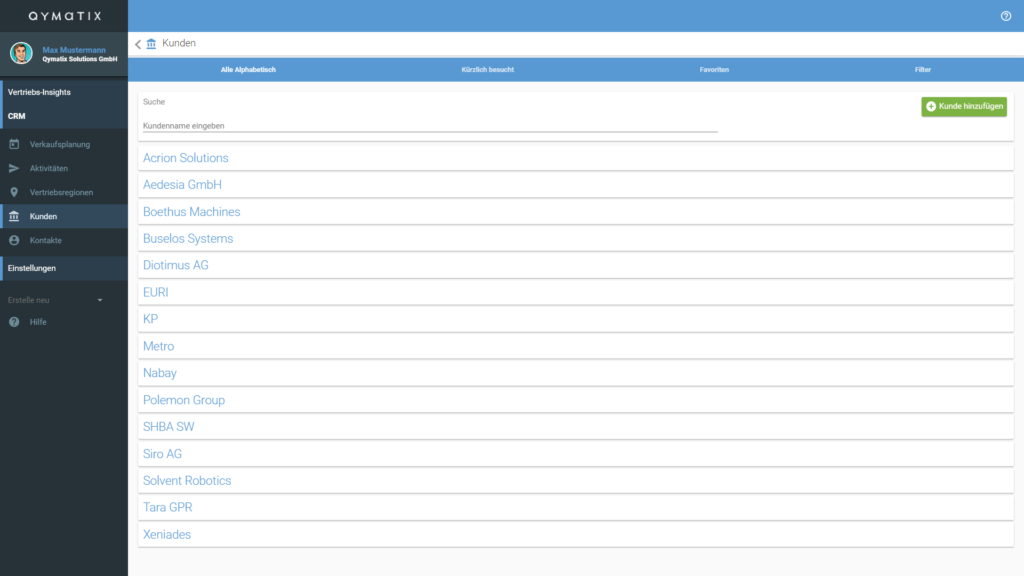
An account can be of different types, such as customer, lead (or prospect) or reseller. The list of industries follows the NACE Rev. 2. Only a Qymatix Administrator can set the entire classification of industries and sectors for a company.
You will notice across the account view, that most of the options are pre-defined. This standardisation is necessary to perform CRM data mining using machine learning.
On request, we can adapt the numbers of classes or types. You can also access the amount and kind of segments from your company settings view.
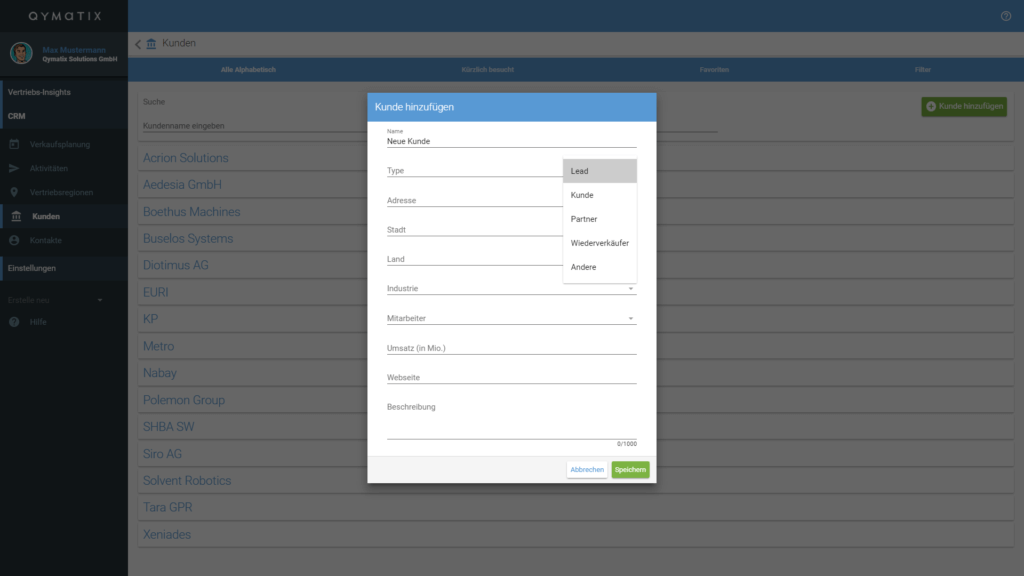
If you click on one account name, you will access the details of that customer. From the account detail view, a sales leader can access a list of sales activities, sales opportunities, and contacts. Users can also update relevant account information such as the number of employees, industry, and revenue.
Remember that this information is useful to perform CRM data mining using machine learning algorithms. A Qymatix Administrator can set different classes and account types on demand.
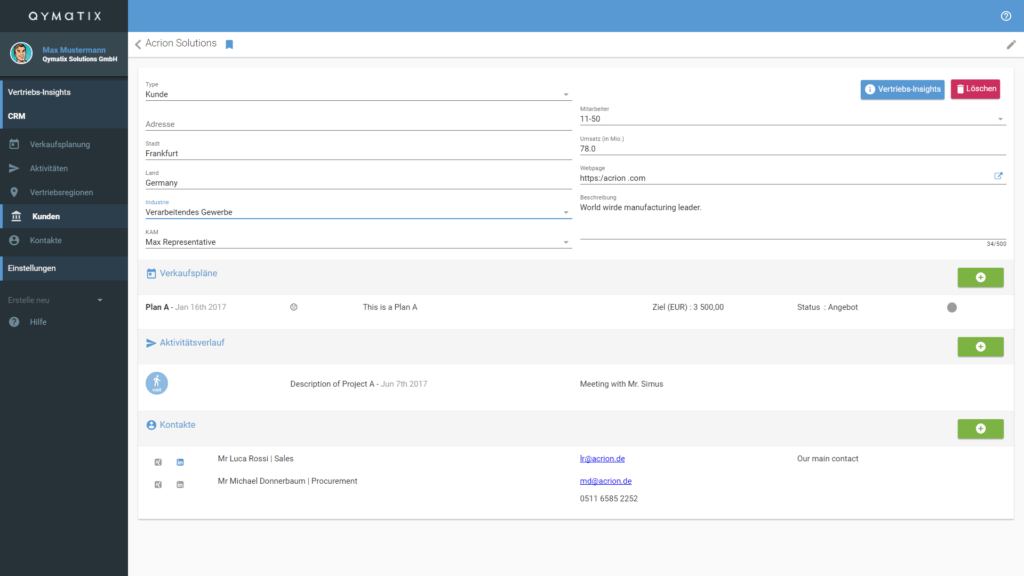
Detailed account view.
From the detailed account view, account fields, sales plans, activities, and contacts can be modified or deleted. You can also add new ones. You can group accounts using a natural parent-children hierarchy.
In this view, you can also create, edit, and delete accounts. You can remove accounts only if no contact, sales plan, sales action, or sales transactions are associated with it.
In the advanced and professional versions of Qymatix Sales Analytics Software, there is a link to the sales insights in this view as well.
Qymatix Expert Tip: Do you want to improve your customer’s satisfaction? Help your sales team to engage in real-time constructive discussions with them. Make sure your inside sales or Key Account Managers respond in less than one day to new inquiries.
Do you want to do some “agile” selling? Engage weekly with your sales team on the activities and accounts they are working. Discuss with them what sales plans have good chances, and where do they see risk arising. Remember that you can access a list of customers by potential or risk in your sales insights view.
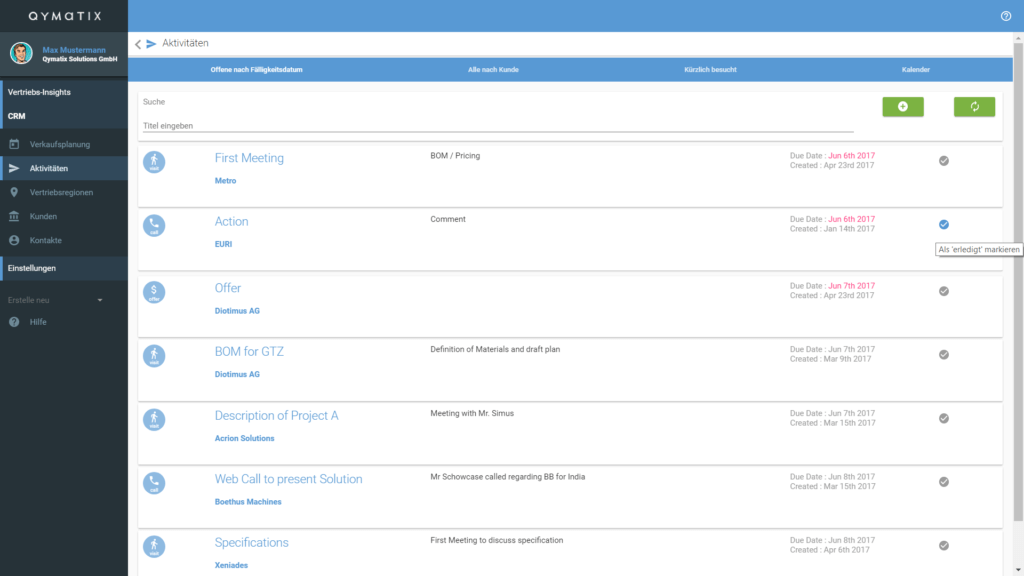
If you are using the CRM version of Qymatix tool, you will be able to access a list of your contacts as well. The contacts view has a similar structure as the account view. It is organised in two tabs: ordered alphabetically and recent contacts.
In the Activities view, you will find all your sales activities listed. There are four tabs in this view: all open activities by due date, all sales activities, recent events and a calendar view.
In this view, you will also find sales alarms created to your leads from our intelligent algorithms.
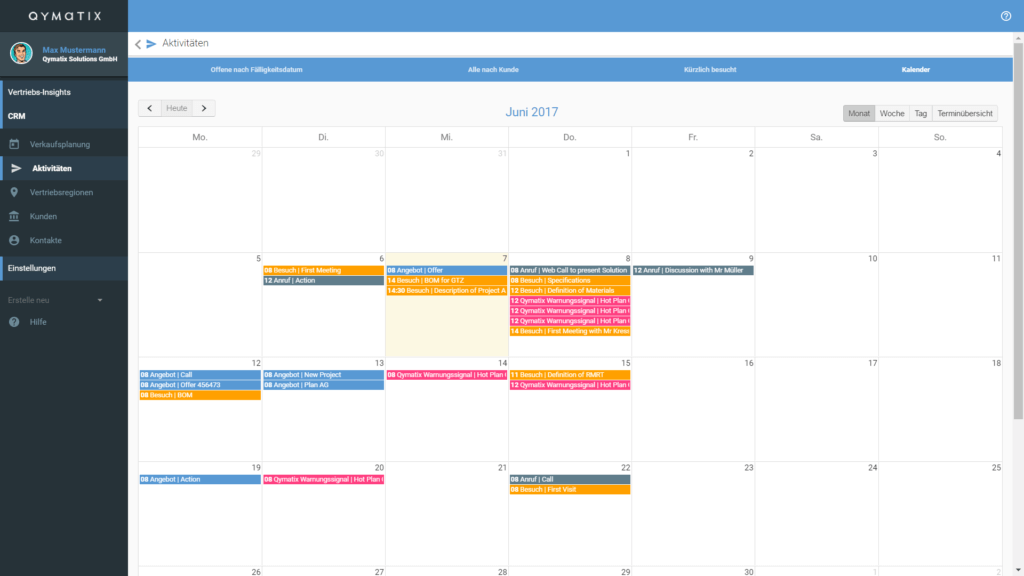
Qymatix Expert Tip: Do you want an easy way to organize your day? Go to Activities and see a list of your open tasks by due date. Sales activities with past due date are marked in red.
This online manual reflects the functionality of Qymatix Predictive Sales SaaS version 0.7.0. Variations may occur with more advanced versions of the tool.
Do you have any further questions about Account Management (CRM)? We are happy to help!