Pricing Analytics" use_theme_fonts="yes"]
Never underestimate the importance of pricing. By far, the most effective lever for earnings improvement is strength in the development and implementation of pricing strategies.With Qymatix Pricing Software, sales managers and key account managers can now easily compare pricing strategies and consistently execute a company’s pricing policy. They quickly identify non-optimal prices and prevent different pricing strategies from conflicting in the long term.How can you control and optimise pricing management with Qymatix software? Here we give you the answer to this question.To develop a transparent pricing policy and enforce an optimal pricing strategy there are two different workflows in Qymatix. Qymatix Expert Tip: Studies have found that sales leaders who focus on activities with better chances of influencing sales results, could improve the financial performance of a company by more than 15%.
[vc_custom_heading text="Price Intelligence Software – Module Products
Never underestimate the importance of pricing. By far, the most effective lever for earnings improvement is strength in the development and implementation of pricing strategies.With Qymatix Pricing Software, sales managers and key account managers can now easily compare pricing strategies and consistently execute a company’s pricing policy. They quickly identify non-optimal prices and prevent different pricing strategies from conflicting in the long term.How can you control and optimise pricing management with Qymatix software? Here we give you the answer to this question.To develop a transparent pricing policy and enforce an optimal pricing strategy there are two different workflows in Qymatix. Qymatix Expert Tip: Studies have found that sales leaders who focus on activities with better chances of influencing sales results, could improve the financial performance of a company by more than 15%.
First, you can use the module “Products”. Here we visualise the relative prices of your products, sales volume, and buyers.
This module makes price intelligence per product easy to analyse and to understand. Once you selected the product to examine, you can click on each customer to access more details about its buying behaviour.
By clicking on each customer, you will access a detail view of it, together with the most relevant key performance indicators. You can also here compare how this buyer is performing versus the rest.
Pricing Analytics per Customer
Second, on the first sales insights dashboard, a detailed analysis of predictive pricing is presented. Here a sales leader can list and organise her customers based on their price strategy. Qymatix pricing software classifies your accounts based on the prices they pay with three simple categories: “Good”, “Bad”, and “Normal”.
If you click on the pricing card, a second, Qymatix software presents to you a detailed analysis of pricing per account. In this pricing dashboard, we plot the pricing policy per customer against the relative margin and the absolute sales volume.
With this feature and in one click, you can understand and analyse price, versus sales volume and comparable margin for each account.
You can zoom in the chart to have a detailed view.
Once you have prioritised the customer based on the prices they are paying, you can start digging deeper. What do they buy? When do they buy? How is this customer performing, compared with the rest of the customers? What are the future sales activities taking place in the customer?
By clicking on each customer card, the user can access a detailed view of each customer. In this third layer, the user can access the most relevant key performance indicators. Besides, here the user can compare how this buyer is performing versus the rest.
If you are using the Qymatix CRM, you can navigate to this detailed view by clicking on the blue info button of each customer.
Once you have identified a problematic pricing situation, it is important that you act immediately. View your pricing policy and salespeople as one unit. Create a new sales plan. Modify identifiable weaknesses with targeted adjustments in your price strategy.
Qymatix Expert Tip: Remember, when it comes to analysing data, less is more. That is why this first view focuses on the main six sales insights a sales manager in B2B needs.
This online manual reflects the functionality of Qymatix Predictive Sales SaaS version 0.7.0. Variations may occur with more advanced versions of the tool.
Do you have further questions about B2B Pricing Analytics? We are happy to help!