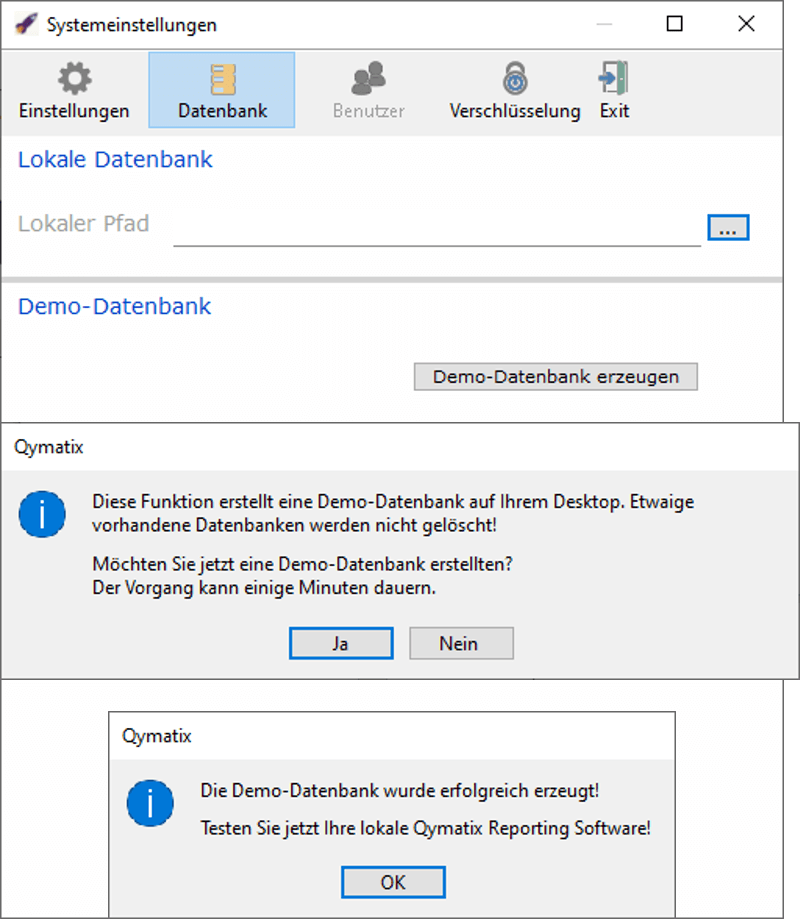The Qymatix Reporting Software is a desktop application for Windows (from version 7) and Apple OSX (from version 10.6).
The programme is compiled exclusively as a 64-bit version and contains ready-made interfaces to SAP Business One and M-System.
We can also provide you with additional SQL scripts for the connection to other ERP systems.
To instal the software, download it only from a Qymatix origin. If you are not sure where to download it, please email us.
Once you have downloaded it, locate it in your computer and instal it. An antivirus warning sign my appear. If you have downloaded the software from a trusted Qymatix source, then proceed with the installation.
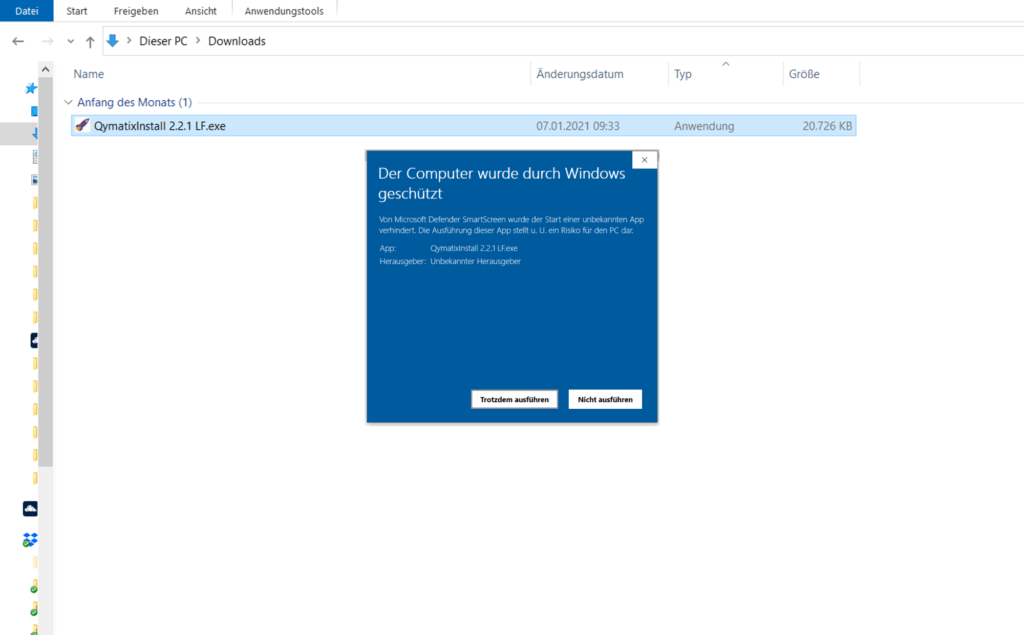
You will have to select the language and the location where you want to install the software.
Once you installed the Qymatix Reporting Software, you will receive a confirmation message.
The first time you open the software, it will appear empty. You need to connect your data sources or create a test database to test the software. A data connectivity menu will help you through, or you can contact us for more information.