When the sales representative visits customers, he must be able to get a quick overview. What are the sales of the last few years and the current revenues? Which products have the customer already purchased?
Configure Qymatix Reporting Software so that your sales reps only see their customer base and their own generated sales. Give them individual sales targets that you can review daily and keep track of their performance.
– Analyses of all customer-related sales
– Review sales targets for the customer and yourself
– Analyse sales together with the customer
– An overview of customer contact information
– Qymatix Reporting Software works offline
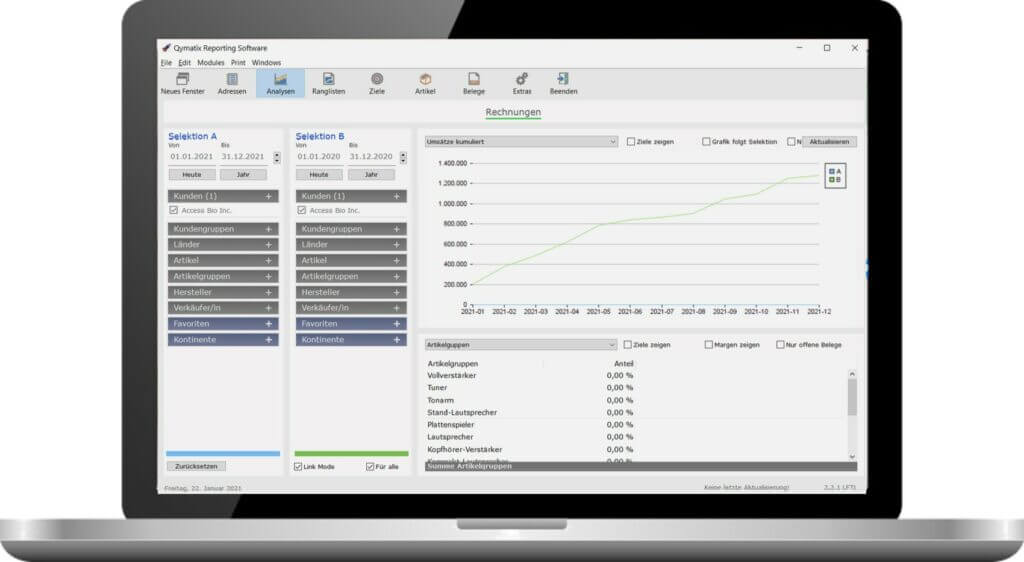
In the product view, you will find a list of all your products. Their view works like the customer analytics view.
If you select one product from the list, the menu on the bottom right will refresh, and you will be able to compare the year and the customers related to this product or article.
If you double-click in one product, you will navigate again to the analytics view. Here you can compare products or select any other criteria for your sales reporting.
Analysing products’ past sales is a critical task for product management, or if one wants to discuss with your providers the evolution of their products.
Having a clear overview of your articles’ growth is also essential for managing your distribution channel.
Qymatix Expert Tip: Never go to a customer or vendor meeting unprepared. But if you are unprepared, open your laptop and get the facts and figures ready.